NAVIGATE HERE
29 Things To Do Before Launching Your Blog
Are you sure you’re ready to launch your blog?
Alright. So, you finally made the big leap and started your blog. You are all set, you have your niche well figured out, your website is already up. And you’re excited for your blog to go live for real!! Your most awaited blog launch is here! But, are you sure everything is done before your blog launch?
I know! Before pushing that button, are you sure that you’re ready to launch your blog? I suggest you read this post first where I discuss IMPORTANT THINGS TO DO BEFORE YOUR BLOG LAUNCH.
Don’t worry, these are simple things that you can pull off.
Ready? Let’s start.
29 Important Things To Do Before Your Blog Launch + Blog Launch Checklist
I am going to be direct to the point this time, because I feel like you are in a rush to launch that awesome blog. I know, because I felt the same way when I launch mine.
Before you launch your blog, check if you have :
1. A Good Website Design
Don’t panic, I didn’t mean that you got to have fancy, pretty website right from the start, nope!
What I meant by to have a Good Website Design is to have the following :
a. Clear Navigation Menu

– Well, it’s pretty straight forward why your website should have a Clear Navigation Menu, right? So your readers will know exactly where they want to go when they visit your blog.
Wpbeginner describes navigation menu as a list of links pointing to important areas of a website.
So, you must ensure that you also planned out your navigation menu on your website. That’s one of the first things that your readers will see.
b. Author Bio Section with Image
– Since you won’t be able to interact with your visitors the moment they stepped on your blog, you need to have an Author Bio section in your blog.
Normally you can find these as a widget on the sidebar of a blog or at the end of a blog post.
It is important to let your readers know who is the person behind that amazing blog post they are reading. Also, if you have multiple writers in your blog, having an author box will be helpful as well.
This can be achieved by using different wordpress plugins. Ultimate Author Box Lite.
c. Clear Categories of Blog Post
– Categorizing each of your blog posts will help improve your reader’s user’s experience.
For me, I visualize categories as clothes in my “closet” or a “wardrobe”. Do you put your pants in the same drawer with your socks? or do you hang your socks alongside your pants? I’m sure you don’t!
Even if you don’t have a well organized closet– you try not to mix up your clothes, right? T-shirts are folded with other t-shirts, you hang your pants with other pants, and sometimes, you even separate jeans from trousers, etc.
So it’s like categorizing your blog post, it maintains order and organize your blog.
d. Search Button
– Okay, with this one, I’m going to be honest with you. At first, I didn’t know that you blog needs to have a search bar until I saw it on twitter.
Somebody tweets something like, “Guys, you should put a search bar in your blog- please!”
Then of course, people responded and according to the person who tweeted, she is looking for a recipe on the website she visited before!
From this situation, you can tell that having a search bar plays a big role in your blog especially if you have tons and tons of blog posts!
So, make sure, you’ve included the Search Bar in your blog before you launch.
Suggested Post :
How To Start A Blog – Beginner’s Guide
2. Your Branding
Have you seen a business without a brand? I don’t think so.
Branding is so important in a business. Because, it is the business’ identity. Your branding is YOUR business’ identity, it is the one that can separate and can make you stand out among the rest!
Your brand, colors, fonts and log are the ones that will be seen by your readers and followers in your blog and in your social media.
But, although branding is important, I’m not encouraging you to overthink it. You can change it as your blog grows.
Branding consist of:
a. Colors
– In choosing colors for your brand, choose something that will represent you or think of what emotion do you want your readers to feel when they see your brand.
b. Fonts
– Choosing fonts also corresponds to colors. You have to choose fonts that shows your brand’s personality.

For example, if your blog is about toddler you are more like to use fonts that are fun and playful rather than corporate looking fonts, right? Like this blog here :
Same thing in choosing fonts for your brand.
c. Logo
– I think your blog’s Logo is the most important of all. It’s like, your signature. And this is the only one that nobody can ever copy.
So, treat your logo as a special thing. You can hire a designer to do it for you or you can also make it yourself. It’s time to show your creative side!
d. Favicon
– Do you know what Favicon is? It is actually the tiny logo on top of your browser.
Let’s say, when you open Google in a new window, on top left corner you’ll see the letter G (Google Logo).
Although, Favicon is easy to do, there are still blogs that doesn’t have it. Make sure to create yours before you launch your blog.
3. Get Elementor
– Or any page builder that you are comfortable working with. The reason I suggest this is, in order for you to create an attractive website, you need to have a Page Builder such as Elementor.
Elementor works for me and I like it. You can start with the free version and it can go a long way.
Check out my other posts :
- How to Write Your First Blog Post: Beginners’ Guide
- Best 7 Tips on How to Pick a Domain Name
- 200+ Blog Post Ideas for New Bloggers to Skyrocket Consistency
4. Important Pages
If you’ve been following me, I’ve mentioned in this blog, that in order for you to blog like a pro, is you have to have Home Page, About Me, and Contact Us.
These are among the things that you MUST HAVE in your blog. As a matter a fact you need these pages to be present in your blog to be approved in any affiliate programs you wish to join.
a. Home Page
Home Page or Homepage is the part of your website where your visitor lands first when they search for your domain or your URL it’s like your blog start page. For example, this is the bloggingwizard homepage :
As you can see, this upper part of the homepage already shows a lot about the website. The visitor will already know what the website is all about as indicated in the image above.
As you scroll down, you will also learn the website’s
- Owner / Creator
- Help / Services
- Testimonials
- Legal Pages
- Social Media
So, the next question you probably ask is, as a new blogger do you need to have a homepage? And the answer is yes.
Because, your Homepage is your opportunity to get hold of your visitor to stay in your site. This is your place where you can :
Offer a clear value proposition, direct your visitor to move from other parts of your website through a Call-To-Action, and Homepage is where you can about your site and your best of work.
So, make sure you have it before you launch your blog.
b. About Me
– If your Homepage talks about your website, About Me or About Us page talks about the person or the people behind that website or blog.
Your readers want to know not only about your blog but also the face behind it. Your audience are more likely to connect and feel comfort if they get the chance to know things about you.
Related Topic
c. Contact Us
Another important part of your website that you should have before you launch your blog.
Contact Us page is a place in your website where your visitors can easily find your contact details that you provide for them.
These visitors can be your audience who are willing to know more about your products and services or it can also be a potential advertisers who want to get in touch with you.
So, for sure you don’t want to miss that! Right?
5. Legal Pages
Legal Pages are the basic requirements to make sure you’re blogging legally. It shows your website credibility and also protect you on your blogging journey.
These pages are also a must have when you’re applying affiliate programs, and other third parties like : Google Adsense, Google Analytics and more.
So, before hitting that launch button make sure you have these in your blog.
a. Privacy Policy
– Privacy Policy is the legal document on your website that informs your visitors what data you are collecting from them and what are you going to do with the collected information.
b. Disclosure
– Even if you’re new to blogging, I’m sure that you’re familiar with Disclosure.
Because it is the legal page where the author, YOU, informs the readers regarding the products, and/or services. Also, it includes any of your affiliate relationships, sponsorship, and commissions that you will receive.
c. Disclaimer
– Another legal pages that you should have in your blog. Disclaimer protects you from any lawsuits. Hence, A must have before launching your blog.
Whatever niche you have, you most likely offer tips, solutions, hacks etc that probably works and/ or worked for you but won’t work for others.
So, you wouldn’t want somebody to accuse you, right? So, by having a Disclaimer you “disclaim” or “deny” liability for the content you publish on your blog. You also indicate that there are no guarantees.
6. You have at least 7-10 blog posts
– This part is not a mandatory though. But, it will be more helpful and pleasant to see if you already few posts in your blog the moment you launch.
Make sure that one of those blog posts are your content pillars before you launch your blog.
7. Monetization Plan
– You might think that it is too early to think about it but it is not. I thought so too at first but then, I realize that the earlier you plan your monetization strategy the better.
So, before your blog launch, decide which way you’d like to make money from your blog :
- Ads
- Affiliate Marketing
- Your own products
- Sponsored Post / Creating Review Posts
8. Social Media Icons
– Or Social Media Sharing Buttons to expand your reach. If you have a compelling and engaging post, you would want it to be shared by your readers, so you have to have the social sharing buttons that is easily accessible.
Before you launch your blog, make sure you installed a social media sharing plugin.
9. Set Up a Social Media Account
– You must choose and decide what social media platform to use for your blog and be good at it. You will know exactly what platform to use if you already know who are your target audience are.
I suggest you start on 1 or 2 platforms at first, because being in social media is time-consuming and can be a destruction too.
Before you launch your blog, you can choose from the following platform to create your account with :
a. Pinterest
– Pinterest is the one the most bloggers suggest. In creating an account, make sure to have it in Business account so you’ll have access to analytics which is essential for your account growth.
b. Twitter
– Not many bloggers talk about it, but, Twitter is also a good platform to use in promoting your blog.
c. Instagram
– Instagram is very popular platform to bloggers who have travel, beauty, food and photography niche. So if you are in one of those niches, Instagram can your platform.
Make sure to have a business account for your blog instead of personal account.
d. Create Facebook Page Before Your Blog Launch
– It is greatly suggested having a Facebook Page for your business. Many bloggers have a success on using it in building their own community.
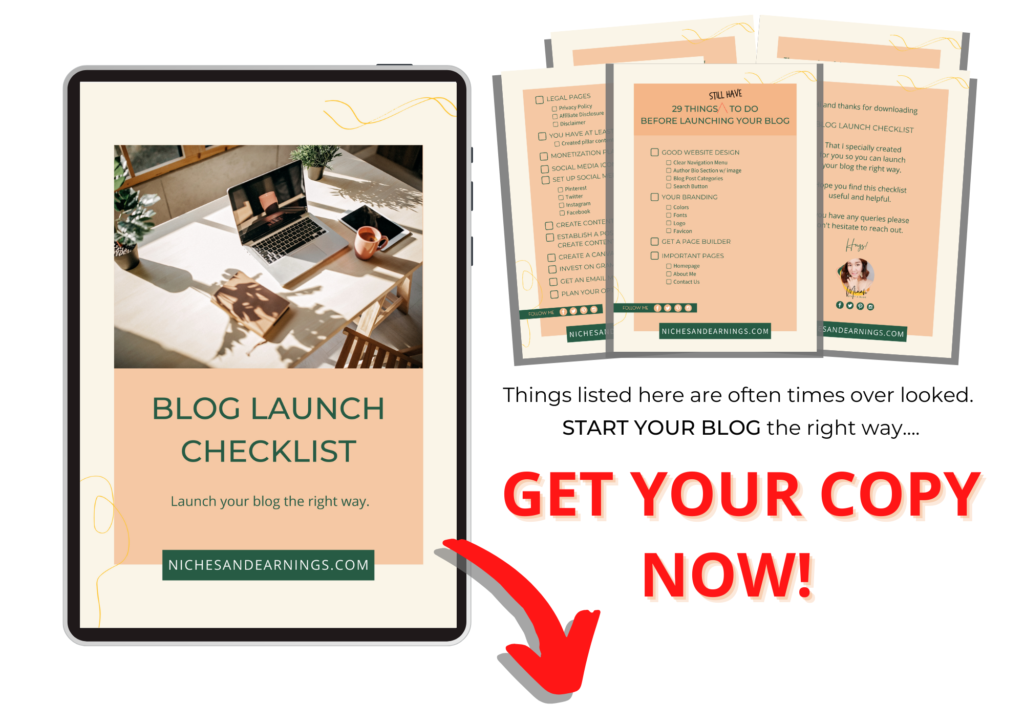
10. Create a Content Scheduler
– A content scheduler for your social media will be of great assistance in your blogging journey especially if you’re using multiple accounts.
11. Establish a posting schedule / Create Editorial Calendar
– Consistency is very important in blogging. Therefore, it is important to establish or to create a schedule for your blog posting that will work for you. A schedule that you can 100% commit.
To do this, you can simply use Google Sheets to create your content calendar.
And, luckily there are also different blogging tools that can help you with that. Or, you can simply use a plugin called WordPress Editorial Calendar and scheduling your post within wordpress itself.
12. Create Canva Account
– If you’re a blogger or any internet marketer a graphic design software or similar is a necessity. And Canva is very popular among bloggers.
Canva is graphic design platform that you can use to create graphics for your social media, presentations, posters, documents and many more!
So, before you launch your make sure you already have a Canva account. You can create yours here.
13. Get grammar checker tools
– Whether you are an English speaker or not, to be a blogger means you need to have a grammar / spelling checker!
It is not because your article should be perfect but because you are writings would be seen by different people. So, it only makes sense that your articles are well written and easy to understand by your readers.
14. Email Marketing Service
– There’s no right timing when it comes to growing your email list. Some would say, start it when you have enough traffic in your blog while, others says the opposite.
But, for me, I realized that it’s better to start earlier anyway, you’ll do it one way or the other, right?
So, before you launch your blog, get an email marketing service or email marketing platforms to grow your email list.
But, since you are just starting out, I suggest you begin with free email marketing tools first then just upgrade your membership as you grow.
15. Plan your Opt-In Incentive (Freebie)
– In order for you to start growing your email list, you need to have an opt-in incentive in a form of a freebie.
You will be giving incentives to your readers in exchange of their email addresses. In creating freebies, you need to create one that relates to the blog posts that you’re creating.
For example, I have an article that talks about Ultimate Niche List to Start Your Blog which I included a list type of freebie. Creating free can be time-consuming too, so doing it in advance would help.
Pin Me!
Wrapping Up
These are the 15 Things To Do Before Your Blog Launch. I know you might think it’s a lot but, these are the things you need to consider to make sure you are launching your blog properly.
Blogging is not simple. You have to put a lot of work, the moment you decided “I Want to Start a Blog”.
From doing research, figuring out your niche, planning, to designing your website because, you can not expect people will just flock into your site just like that.
Remember, competition is tight in blogging world. So, it wouldn’t hurt to consider these tips before you launch your blog.
And the most important thing I can say is that PLAN EVERYTHING IN ADVANCE to be organized and consistent in your blogging journey.
Lastly, do not push yourself on developing your blog instantly, take your time. Just make sure your website is professional looking, neat, contains valuable information and answers that will solve your audience’ problems.
Itsy-bitsy request : If you find this post helpful, please share?
I know that most of you guys think that I and other bloggers don’t need our posts to be shared. But, it’s not true. We need it. No– WE LOVE IT. I LOVE MY POSTS TO BE SHARED!
Sharing this post will meant a lot and will give me a sort of “energy” to create more helpful posts like this.
Thank you so much for your support my friends! xoxo
Pressing that social sharing button would really help to grow this blog.
Here’s what you can do.
- Pin it!
- Share to you favorite blog
- Share it your Facebook / FB Group
- Tweet it!
It won’t take more than 10 seconds of your time. The share buttons are right here.
Thanks! See you in my next post!


Hi there! This is Minah, the blogger behind of Niches and Earnings | Start A Blog.
I created this website to be a place where you can get information on how you can start your blog. Also tips on blogging, how to use social media for your blog and make money in the cofort of your home.
Let’s connect on social media too!




Currently working on the email list. I have almost everything else set up and loving the blogging community on Twitter, Instagram, and Facebook. These are great tips for blogging.
Hi Minah,
This is such an important and informative article. I am working on building a second blog for myself and is where I am going to display my own services in coaching and speaking. These 29 tips I will definitely take on board before I launch my site. Especially the marketing side of it with my freebie and Email marketing.
I will let you know how I am getting on with my new site and if I have any issues or burning questions that I think you can help with, then I will get in touch. If that is OK with you?
Thank you for sharing and keep up the great work.
All the best,
Tom
Hi Tom,
First of all, good luck on your 2nd website.
I bet you feel excited and for sure this time, you’re confident.
I’m happy that you find my post helpful. I will concentrating on creating freebies
this coming month and I might start a video about it, I’ll let you know and
might help too.
I’ll be honored to answer your questions. And if we could collaborate too, that would be fun!
Good luck.
Minah
Hi Mina,
Great post and a lot of great advice in here. It was a real refresher for me, took some notes and added some things I need to go back and revise on my site.
What I have found is that some of these items you can add over time and do not need to be added at the start. Things such as monetization and list building for example. I have always been of the mind set of getting the traffic coming in first is key, then you can start figuring out how you want to monetize your site (as there are a ton of options), and not much sense paying for an autoresponder until you actually have people visiting your site, which can take time depending on the niche.
Thanks again and keep up the great work.
Cheers
These are great tips! I have never heard of Favicon, but I’ll look into it. Your pin looks amazing, and you just gave me a good idea to include pins like that in my posts, to make it easier for people to re-pin my written content.
I have a search bar on one website and it’s really useful, so I am not sure why I didn’t install it on my other websites, but I’ll add it today! Thanks for bringing that up!
Thanks Christine!
Yes, if you are using Pinterest, then, you should have a pinnable images right
within your post. So that your readers can immediately share it to their Pinterest accounts.
But, to do that, you have to make to use less images or plug in, otherwise it may affect your
loading speed.
Anyway, good luck, and glad that you find my post helpful!
Minah
Hi Mina.
Thanks for the great list of things to include within our websites.
I have had a website for a little over two years now, but have learned a few things from your list.
I realize that I still don’t have a ‘pillar post’ as such, but rather use several articles that I reference back to often. You say that we should build this pillar post first, however when I look back at some of my earlier posts I realize that I was not a very good writer back then…. hopefully I’m much better now 🙂
It also took me a year before I started putting affiliate links into my posts. I know I should have done this much sooner.
Social media is something that I find time consuming and I’m not very good at, so I know it requires more of my attention to get the results that I desire.
AND I still need to create an ‘opt in freebie’ to try and grow my email!
Many thanks for the reminders 🙂
Hey Minah- these are great tips! I have shared and followed your account on Pinterest!
I agree with you that blogging is not simple and it requires a lot of persistent hard work and patience as well. Everything that you do now, all the effort you put in now, you will only see results in the near future. Planning is definitely key in being successful in the blogging world. I am now working towards building an email list but before I do so, I have to create my lead magnet or freebie. What would you consider to be a good place to start with a free autoresponder?
Hi Sasha,
Thanks for dropping by and sharing my post.
I’ll try to fin you on Pinterest to reciprocate.
That’s true, your hands are always full if you’re a blogger especially if you’re
just starting out. But, once you able to establish a workflow that goes with your sched
then you’ll be fine.
I will create a blog post about creating freebie, I’ll let you know when I’m done.
Right now, I’m using ConvertKit, I’ve been wanting to use it for a long time
but didn’t have the free version.
But, recently they launched their free version and it is very easy to use.
You can try it.
Anyway thanks again and good luck!
Minah
I’m thinking about starting a blog and Im on the stage where I gather info to guide on how to do it properly.
And your post seems to be a right timing for me. Which is very helpful.
I will definitely put all these in mind.
Now, I start to feel overwhelmed.
It seems that there’s a lot of things to do!
Did you have a hard time on starting your blog?
Yes, blogging can be overwhelming I’m not gonna deny that.
So, before you start a blog, you have to make sure that you’re
really up for it. Otherwise, when you face a slight difficulty you
may want to quit.
Here are the things to keep in mind when you start a blog.
Do it in your pace, you’re not in a competition. If you need a break
do it, your blog will be there when you’re ready. Reach out to other bloggers.
Network with them.
You can do it.
Let me know if you need help.
Minah